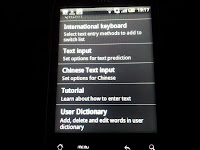 start with you will need to enter the "Settings" screen on the phone and then scroll down to "Language and Keyboard". Inside the "Language and Keyboard" menu is 2 options "Select Language" and "Touch input". If you select "Touch input" you'll be given a menu like the one in the photograph to the left.
start with you will need to enter the "Settings" screen on the phone and then scroll down to "Language and Keyboard". Inside the "Language and Keyboard" menu is 2 options "Select Language" and "Touch input". If you select "Touch input" you'll be given a menu like the one in the photograph to the left. From this menu you need to select "User Dictionary" which is the bottom option. In the next screen you will see "Add new" at the top of the screen, press on this then enter the word you want to add to the dictionary
No comments:
Post a Comment