 So you've got some apps on your homescreens and have decided to move one or two for whatever reason but can't quite work out how...well actually it's really simple. You need to hold your finger on whatever icon you want to move (for this example "Internet") and you'll see it "bubble" slightly and the screen will show a "frame". When you see the frame on screen drag the icon to side of the screen that relates to the screen you want to put it. For example your on screen 2 and want to move the icon to screen 1 you need to drag it to the left, if you want to move it to screen 3 you'd drag it to the right.
So you've got some apps on your homescreens and have decided to move one or two for whatever reason but can't quite work out how...well actually it's really simple. You need to hold your finger on whatever icon you want to move (for this example "Internet") and you'll see it "bubble" slightly and the screen will show a "frame". When you see the frame on screen drag the icon to side of the screen that relates to the screen you want to put it. For example your on screen 2 and want to move the icon to screen 1 you need to drag it to the left, if you want to move it to screen 3 you'd drag it to the right.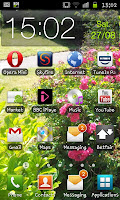 When you've moved page you need to place the icon where you want it an into an available space then drop it and it will sit nicely on your new page.
When you've moved page you need to place the icon where you want it an into an available space then drop it and it will sit nicely on your new page.You can of course choose to move it back at any time or take it off the homescreens altogether if you wish.
No comments:
Post a Comment